Wordsearch Maker from Tools for Educators lets you make a word search puzzle with text hints or image hints. There's more information about all of the options at the bottom of the page.
If you use text hints, they will be entered below the puzzle just as you typed them. If you want uppercase then you'll need to type them in uppercase.
You do not have to use all of the input fields. Anything left blank will not be included in the puzzle. You can toggle between text and image hints if you are using the images groupings, but for more options with text only, it's best to use text only version.
How to use the word search maker
Use images as hints:
- Select an image category. Then select the images for the vocabulary that you want to use. The puzzle word will appear upon image selection and this is what will be entered into the word search puzzle grid. Make any edits to that if you'd like.
- You can select up to 20 items for your word search, but less is fine.
- You can also make a text version to match, even if in image mode.
Using Auto-fill:
- In image mode, you can select 10, 12, 15, 18, or 20 to have that number of entires randomly entered from your selected image category. You can make any edits, add or clear items as you see fit.
- This is a great way to make a quick word search on any theme, or just to test out the maker and see how it works.
Text mode's Alternate Hints:
- Standard word searces display a word at the bottom and you search for that word in the puzzle. You can make a text puzzle just like that.
- Alternate hints lets you change the text below the puzzle to definitions, translations, gap fill sentences, a jumbled spelling, or your own idea. It's a step between traditional word searches and a crossword puzzle.
When using image hints, you can edit the puzzle text: As stated above when you select an image, sample text will display for the puzzle text. You can use that or just type over that text if you'd like. I made it that way to be faster for for entry, and so the user still has complete control. You can enter anything you'd like for the text, for example 'eat', 'eating', 'ate' if you wanted to practice different verb forms. This also solves the problem of American English vs. British English. If you'd like 'trousers' instead of 'pants,' you can do that. If you'd like 'panda bear' instead of 'panda', again, you can do that by editing that sample puzzle text. It also means teachers of some other foreign languages can also use the word search generator for their classes as well. Just change the words to Spanish or French for example to get a French or Spanish word search.
Add hidden words in image mode: You can add more puzzle words than selected images. So, if you wanted to add some extra words like the the school name, teacher's name, theme title, etc., you can. Just add "Ms Jenkins", "Oklahoma City", "Easter Party", or whatever you'd like to the puzzle word list. Your entries will be included in the puzzle but not listed in the hints below the puzzle.
If you have any trouble with the maker or just have a suggestion for more features, please send me an email. There is a contact link at thebottom of every page.
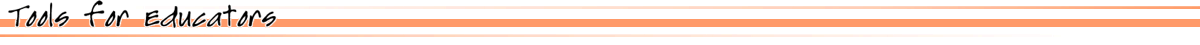
End User License Agreement: You are free to use any resource created from this site as an end user and MES grants you an End User License with the following restrictions: You may not redistribute, copy, modify, transfer, transmit, repackage, re-engineer, charge for, or sell any of the materials from this site. You may use photocopies or printouts for the purposes of distributing them for free to your students. MES reserves the right to terminate or make changes to this agreement for any reason and without notice.
Copyright © 2005 - 2025 Tools for Educators and MES English | privacy | contact
